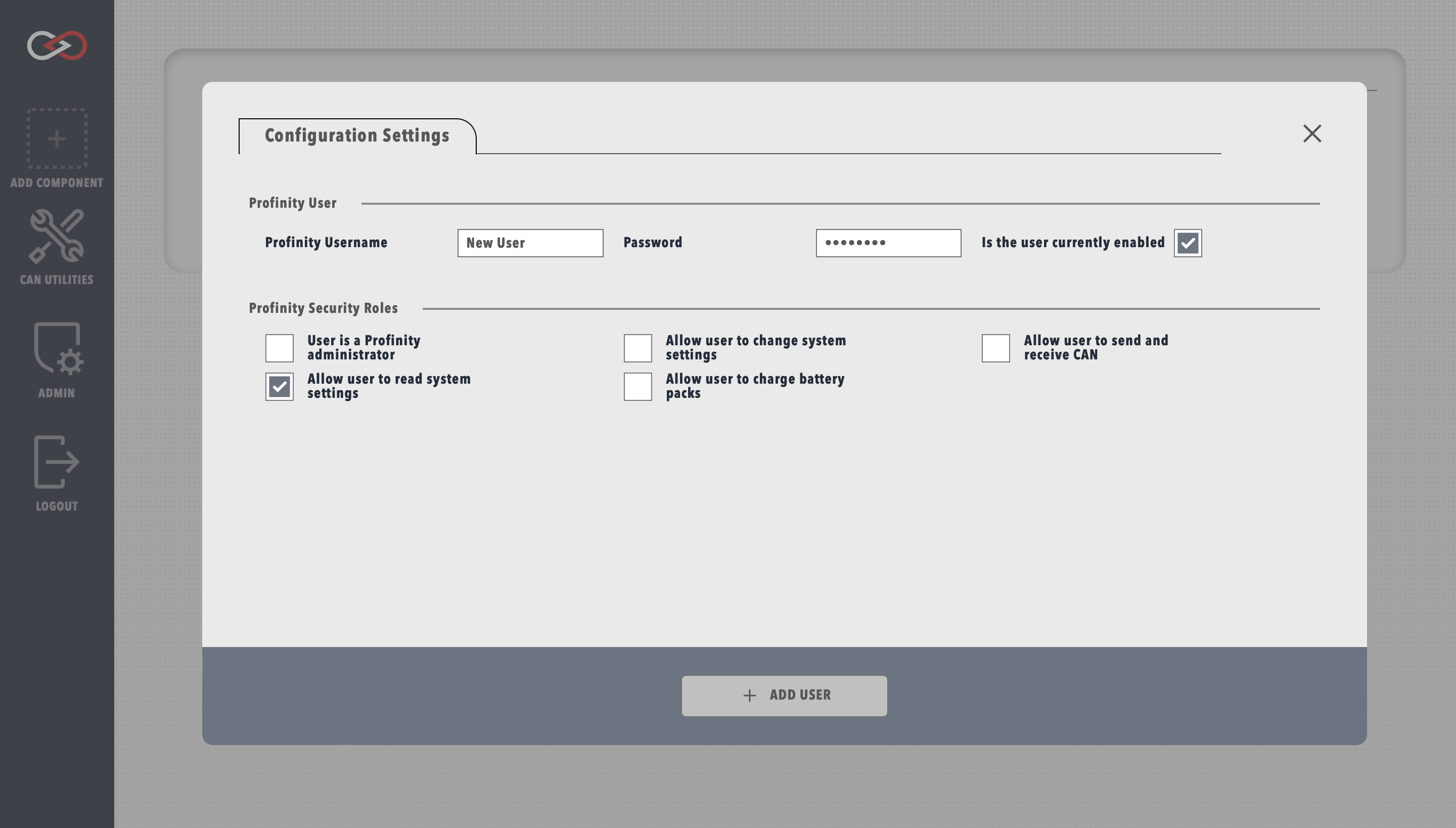Profinity V2 IS NOW IN EARLY ADOPTER RELEASE
Profinity V2 is available now in Early Adopter Release. To support this release we are making the product available to our Early Adopter Community. If you have any issues or feedback please report it via our support portal or via the Feedback form in the Profinity Admin menu.
Creating a User
After installing Profinity it is recommended to create a new user to suit your security requirements or create additional users as defined to support different user profiles. To create a new user, select the ADMIN tab, then Users and + ADD USER. Here you are able to define a new user and their associated login details.
Each user can also be granted different security roles, either allowing or restricting certain Profinity functionality for that particular user. Giving a user the administrator role automatically grants the privileges of all other roles.
More Information
Addition information on how to create and manage users can be found in the Admin / Manage Users section of this documentation.